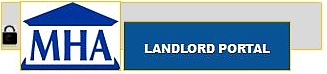Participant Portal
Completing Annual Recertification Video
You are now required to submit your annual recertification application online. Some participants have already created a Rent Café account when they applied for a waiting list or ported their voucher to MHA. If you have already created a Rent Café account, please be advised that this will be the same account you will use going forward.
If you have registered with another Agency or Apartment Complex, you would use that same account with the other agency to login and click “Register with Another Agency”. Please contact MHA for your registration code if you have an active account with another Agency and/or Apartment Complex.
Now that this process will be online, and because email communication will be used by MHA, it is extremely important to keep your email address up to date. Your email address will be your log in ID for Rent Café.
On this portal you will be able to view the following:
- Family Information
- Current and Future Rent Portions (Basic Information)
- Payments to Landlords (Housing Assistance Payments)
- Inspection Results
- Abatements and Tenant Holds
- Annual Recertification and submit paperwork
Using your Mobile Device as a Scanner
If using the convenience of your mobile device to submit documents for your Annual Recertification, it is strongly recommended that you use your scanning feature instead of taking a picture of the document. This will reduce file size and eliminate unwanted backgrounds. Please refer to the YouTube videos for your device to utilize this amazing feature!
If you are unable to use your mobile device to submit your documents, MHA has a scanning kiosk located at the Central Office in the main lobby.
What if I don’t have a Computer or Mobile Device?
Rent café can be accessed by any mobile device or computer that has access to the internet. If you do not have a device, MHA has two (2) workstations dedicated for the portal access at its central office location.